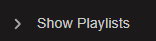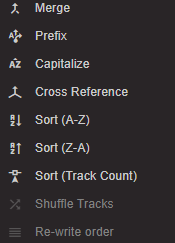Playlists
To find your playlists in Lexicon, first press the Show Playlists button in the bottom right.
If you've imported from a DJ app, you'll find your playlists here.
If you don't have any playlists yet, create your first by right clicking Playlists at the top.
Selected Tracks
If you have tracks selected that you want to add to a new playlist, you can do that without losing your selection. Right click the Playlists header above all your playlists and choose the New playlist & add tracks option.
Share
You can share your playlists in a few ways, see Share.
Playlist Tools
Lexicon has many useful tools to manage your playlists. More on them under Playlist Tools in the manual sidebar.
Tracks In Playlists
You can drag tracks from one playlist to another by dragging them over the playlist tree on the left. You can also drag files from your computer directly into a playlist, this will add them to your library if they weren't added already and add them to a playlist. If the tracks are already in your library, they will not be added again but they will get added to your playlist.
You can also favorite a playlist and drag your tracks over there, see Favorite Playlists.
Playlists From Filesystem
By dragging a folder from your computer or an M3U(8) file on top of your playlist tree, it will automatically turn that into one or more playlists.
If you drag a folder with subfolders, then Lexicon will turn that into the same playlist folder structure.