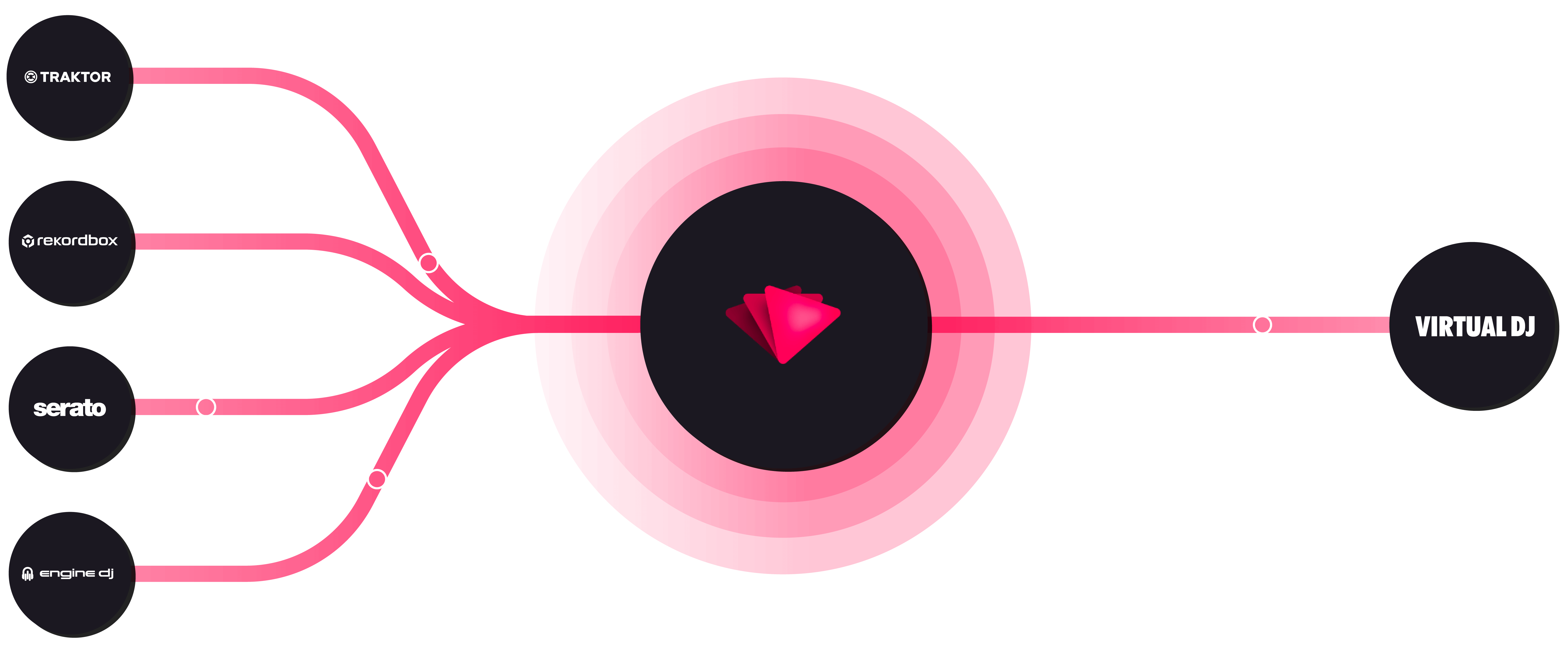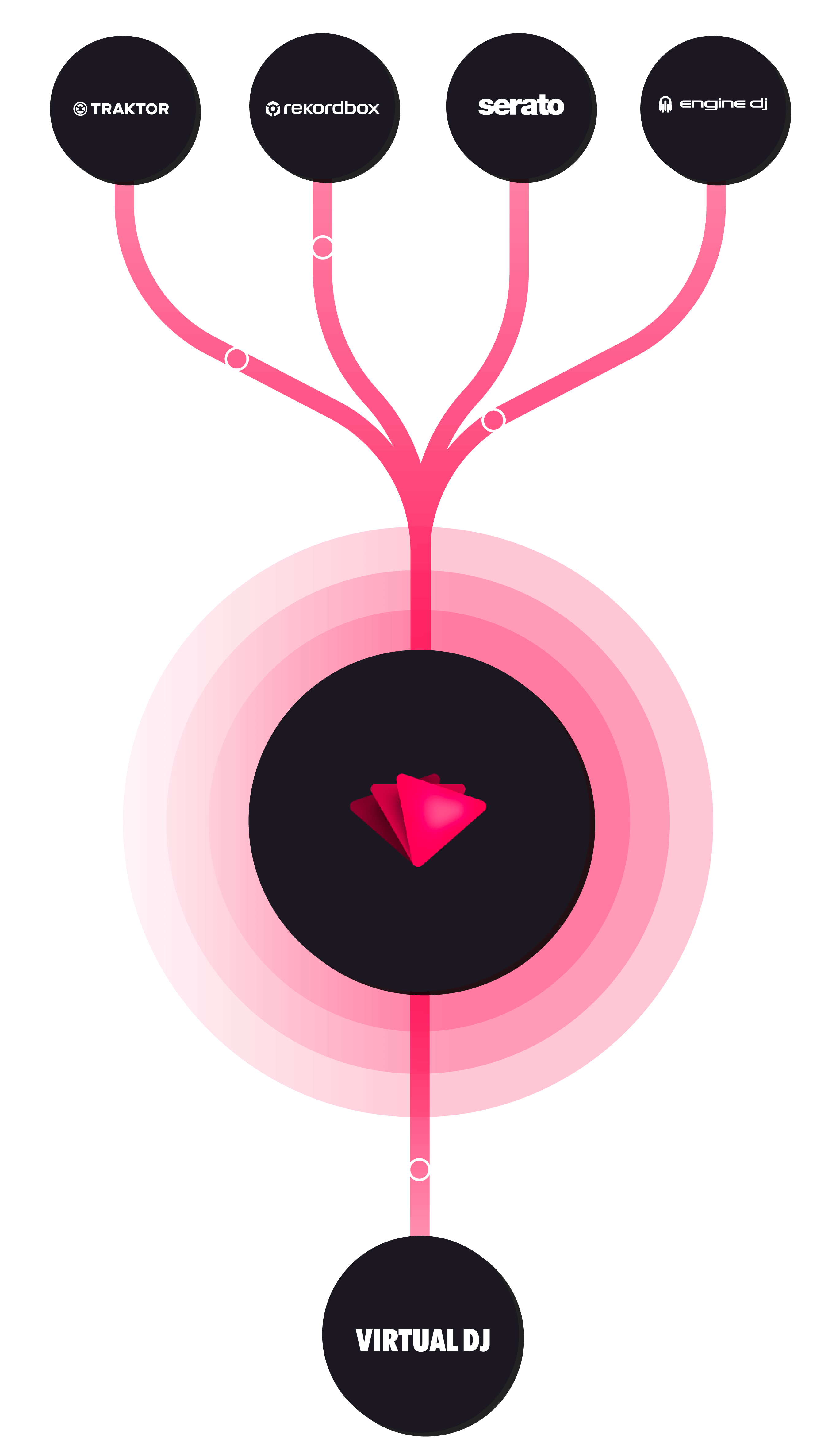Convert your library to VirtualDJ
What does Lexicon do?
If you've built up a collection of music tracks in one DJ software but want to switch to another, Lexicon can help you do that without losing all your carefully crafted cue points, loops, and playlists. It acts like a translator between different DJ software languages.
So, for example, if you've been using Serato but want to move to Rekordbox, Lexicon can take your Serato library, with all its specific data, and convert it into a format that Rekordbox can understand, saving you the headache of having to recreate your setup from scratch.
How to convert
Step by step
Converting your DJ library to virtualdj is very easy, just follow these steps.
Make sure both your DJ apps are fully closed.
Open Lexicon.
Go to the Sync page.
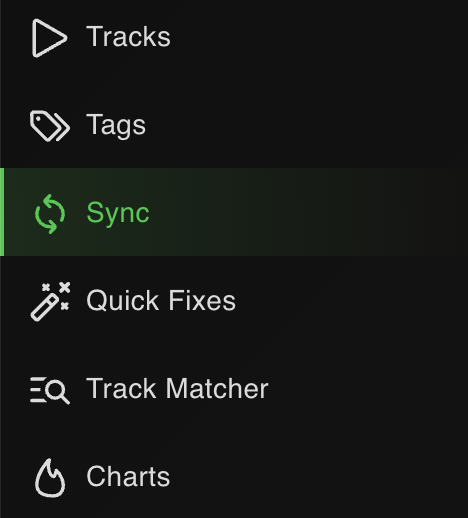
- Click the
Import tracks & playlistsbutton at the bottom.
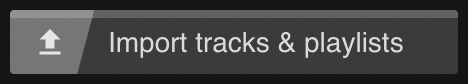
- Choose your current DJ app. Lexicon should automatically detect the database.

- Make sure
Fullis selected so your entire library is imported.

- Click
Start importingin the bottom right corner.
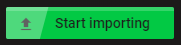
Now your entire library will be visible in Lexicon. That was part one of the process. The second part is to sync your library to virtualdj.
- Go to the Sync page again. This time we stay there and don't proceed to the import page.
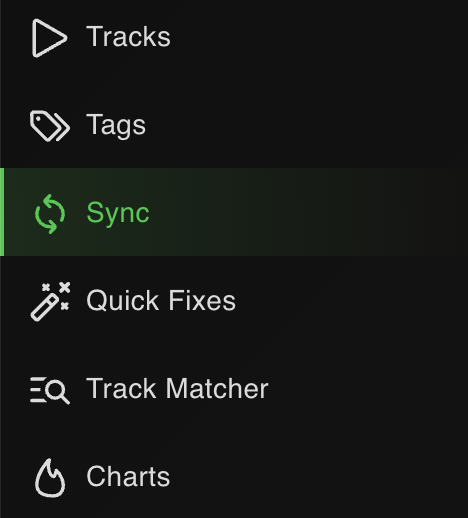
- Choose
virtualdj. Lexicon should automatically detect your virtualdj database.
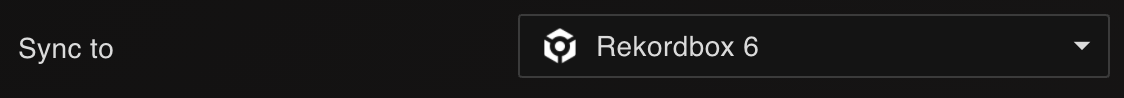
- Make sure
Fullis selected and leave the other options on their defaults.

- Click
Sync to virtualdjin the bottom right corner.

After the process is complete, your DJ library will be fully converted to virtualdj.
All your playlists, tracks, cues, beatgrids and other tags will all be there.
Pricing
30 day money-back guaranteeUnlimited* Cloud Storage
Store all your music files securely in the cloud.
Never lose your music again.