Problem
When converting your DJ library, usually between Serato and Rekordbox (or vice versa), the beatshift problem can occur. This can happen to other DJ apps too but is most prevelant in Serato and Rekordbox.
After converting your library to another DJ app, you may notice your grids look like this:
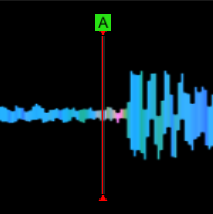
Your cues and grids are offset slightly, usually between 10 and 60 milliseconds. Enough to be noticable when mixing.
Bad tracks
Some tracks are created in a way that causes the beatshift problem. Creating an audio file is called encoding and the problem lies with the encoders that created the affected audio files. There are hundreds of different encoders just for MP3 files, so detecting and fixing each beatshift is quite difficult.
Uncompressed audio does not have any beatshift problems. Beatshift most commonly happens with MP3 and MP4 files.
Solution
Lexicon automatically scans all your tracks during import and sync. If it finds that your tracks have a beatshift problem, it will automatically correct it. This works for most tracks.
Don't touch my grids
On the sync screen, you'll find an option called Don't touch my grids. This can be useful if you're finding that shifting is occurring and you don't want to or can't use the Beatshift Fixer. When enabled, your beatgrids should remain unchanged in your DJ app.
Undetected and false positives
Rarely there are tracks that go undetected and have the beatshift problem. Another rare thing that happens is that some tracks are false positives. For these tracks, you can use the Beatshift Fixer to re-encode your files automatically.
More information on the Beatshift Fixer can be found here.
Videos
Check out our YouTube for videos about Lexicon.