You can use Lexicon to import beatgrids or key from any DJ app. This is great if you prefer the beatgrids or keys from a specific DJ app. For example, Traktor has one of the best beatgrid analyzers so you can import those beatgrids into Lexicon.
Here's how to do that. We'll use Traktor for this guide.
- Create a playlist to send your tracks to Traktor, let's call it
To Analyze

Add all the tracks you want to analyze in the new playlist
Go to the Sync page, choose
Traktor Proand choosePlaylist
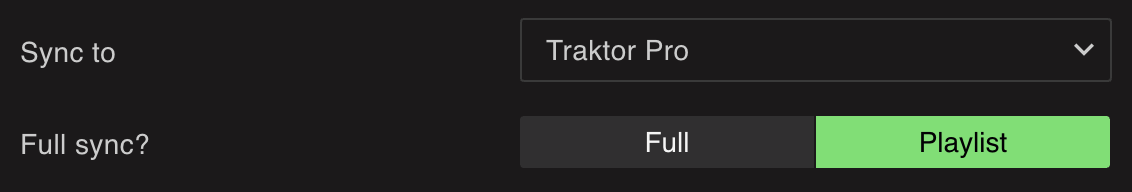
Select the
To Analyzeplaylist and click the Sync button in the bottom right cornerOpen Traktor, the
To Analyzeplaylist should be thereAnalyze all tracks in the playlist, set it to analyze
Alland enableParallel Processingfor faster analysis
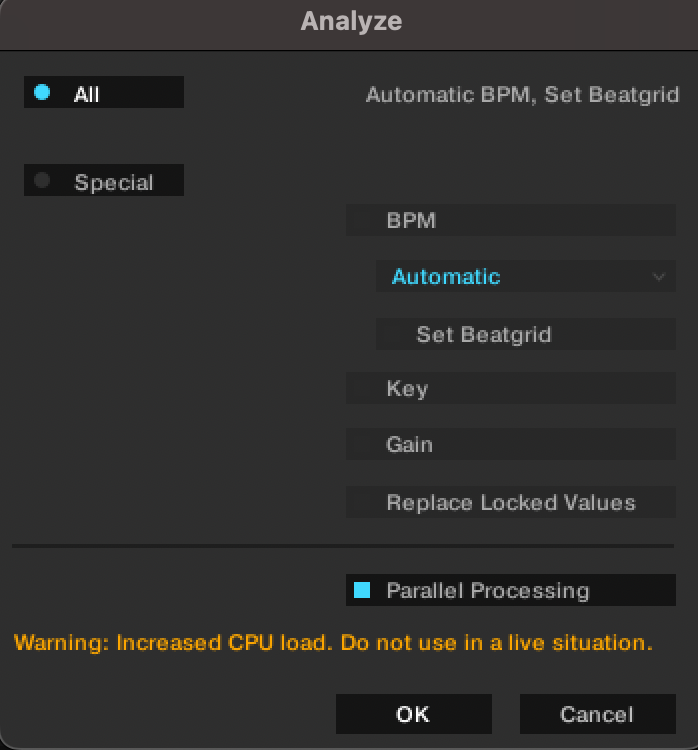
Once done analyzing, close Traktor and open Lexicon again
Go to the Import page (Sync page ➡
Import tracks & playlistsbutton)Choose
Traktor Proto import from, set it toPlaylistand enable theMerge with current libraryoption
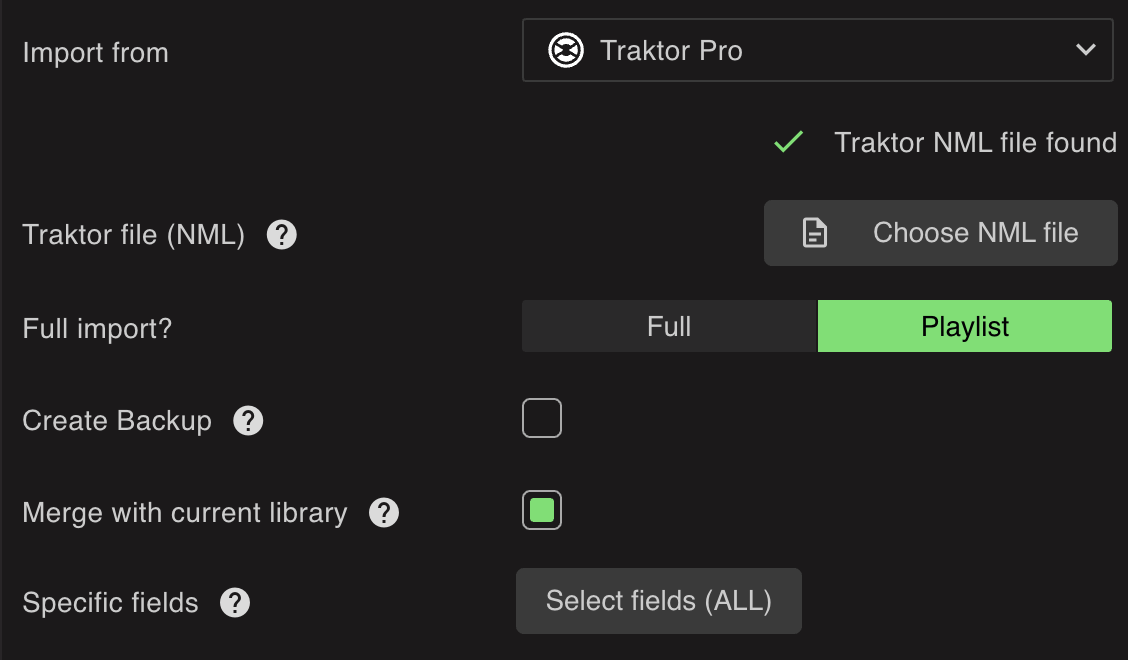
Choose the
To Analyzeplaylist on the rightYou'll notice the
Specific fieldsoption, this is the important one. Click it and make sure onlyBeatgridis selected
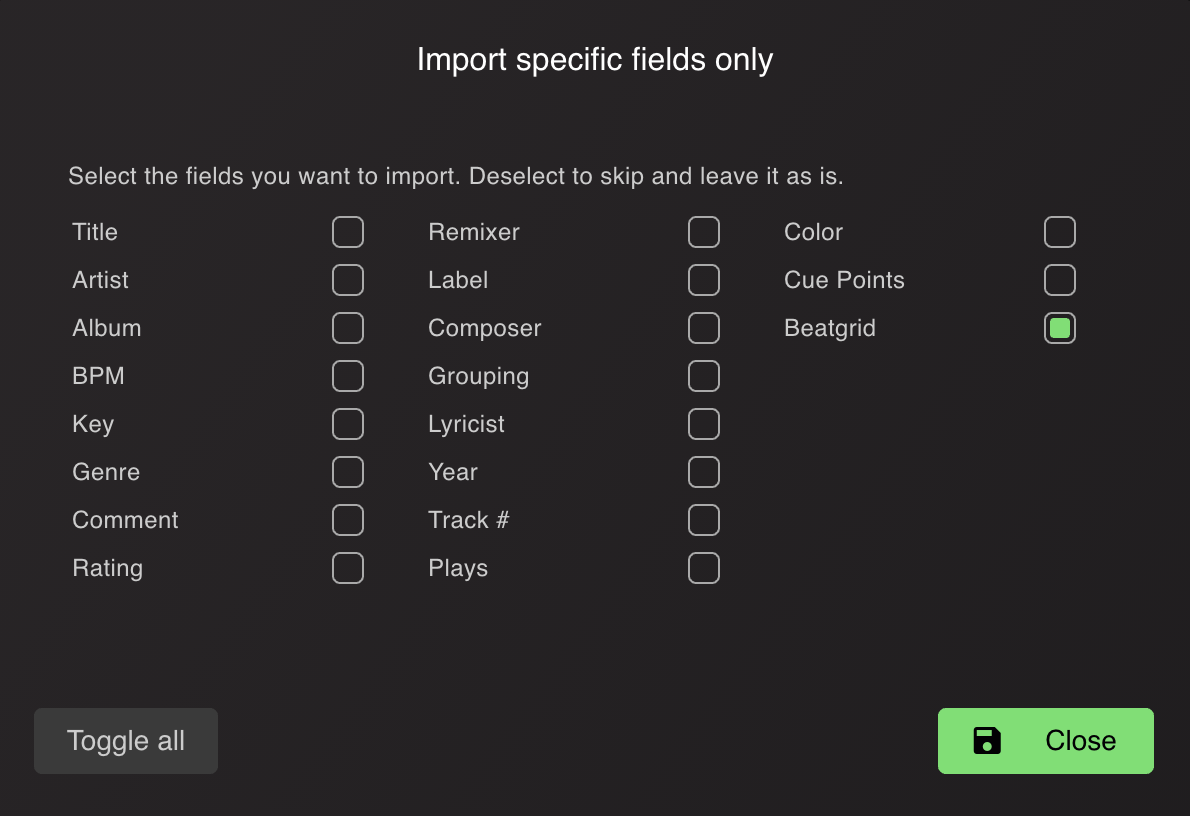
- Now press the green Import button in the bottom right corner
Now Lexicon will import only the beatgrids from Traktor for the tracks in your To Analyze playlist. All your existing track information will not be changed.
Videos
Check out our YouTube for videos about Lexicon.